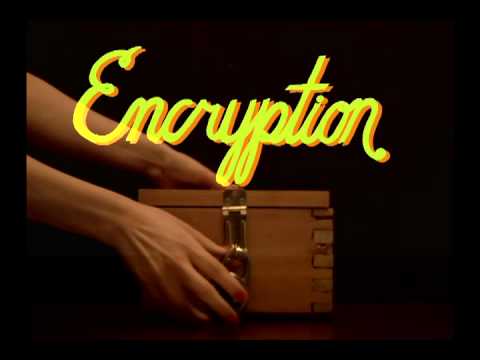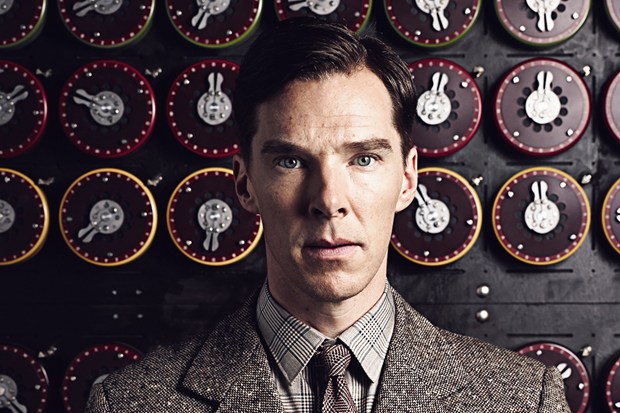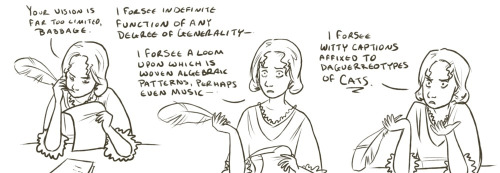What Too Much Screen Time Means For Your Kids
Kids are among the most digitally savvy consumers on the planet. The amount of screen time they accumulate in the course of a year is staggering compared to the years before the iPad and iPhone existed. What is all this extra technology doing to your kids? How is it shaping their world and their minds?
By Jeff Grogan
It seems like everyone in the world has a smartphone these days, and kids are adopting technology faster than we can share it with them. Studies show that with this increase in availability, children and adults alike spend vastly more time in front of a screen than they did 10 or even five years ago. But are screens really the harbingers of eye strain and attention deficit everyone claims they are?
Negative effects of screen time
Physical effects
Many studies have compiled brain scans of internet-addicted patients and compared them to their non-addicted peers to determine what effects screen time might have on developing brains. Scientists discovered the following characteristics of screen-addicted brains:
- Loss or shrinkage of gray matter, particularly in the frontal lobe and striatum, associated with decision-making and empathy, respectively
- Thinner cortex tissue, which has been correlated with lower cognitive ability
- Impaired dopamine function similar to scans of drug addicted patients
In addition, overexposure to advertisements, particularly food, can increase children’s risk of developing obesity. Screen time is always less physically stimulating than physical activity, and kids tend to spend nearly twice as much time on screens than playing outside.
Though startling, these results are worst-case scenarios and only occur due to long-term, dramatic lifestyle changes that revolve around technology, gaming, and internet use. It does not mean every screen will deteriorate your brain tissue, but it does mean we must be careful about how often we use screens and what we use them for.
Psychological and developmental effects
The American Academy of Pediatrics (AAP) outlines a few key correlations between increased screen time and developmental challenges in young children. However, they point out that “content is crucial: experimental evidence shows that switching from violent content to educational/prosocial content results in significant improvement in behavioral symptoms.” That said, their studies have found screen use in early childhood puts kids at risk for:
- Cognitive, language, and social delays in development
- Decreases in parent-child interactions
- Poor executive functioning in preschoolers
In addition, parents’ technology use can dramatically impact their young ones’ development. Preliminary research has revealed infants show distress when they seek their mother’s attention but find her distracted by a device.
Excessive use of technology for the wrong reasons can impair vital relationships, but only when these tools are misused or misunderstood.
Benefits associated with screen time
Some studies point out that not all media is equal. For example, spending five hours sitting in front of the TV watching violent crime shows is different than watching a nature documentary, then playing a movement game (a la Wii Fit), interspersed with texting your friends. The latter example is a more blended, real-life scenario that many studies have failed to account for.
In addition, screens are being used in classrooms around the world to benefit learning. Computer programs and devices have been developed to help kids with specific learning disabilities master content using the style of communication they understand. Increasing the availability and quality of these assistive technologies will allow them to help children thrive no matter their circumstances.
So how much screen time should my child have per day?
Let’s start with some basic guidelines. Research agrees that parents shouldn’t let their kids use screens before they reach 2 years old. Between the ages of 2 and 5, the AAP recommends limiting use of non-educational screen time to under an hour per day.
Beyond age 5, it’s up to parents whether they allow their children full access to digital technologies. Being a more informed parent and screen user may help you decide how much is too much screen time, and which content will cause more harm than help.
Ways to limit screen time
You have a powerful influence over your children as a parent. If your kids always see you distracted by your phone or buried in your laptop, they will mimic your behavior. Choose to limit your own screen time as you also ask your children to. You can also take specific steps to reduce the noise and screen time in your house:
- Don’t leave the TV on as “background noise”
- Limit the number of screens available in your child’s room
- Leave the TV off during dinner or while doing homework
- Decide what you want to watch before turning the TV on, and avoid surfing the channels after you’ve seen your shows
Limiting non-educational screen time may be hard for your kids to adjust to at first, but they have a better chance at developing strong minds and healthy bodies if you make that choice.
Jeff Grogan is a professional freelance writer and editor. He supports Bold Idea because he believes in the unifying, empowering effect programming can have on students. Bold Idea inspires him to work graciously and meet practical needs with the skills he has.
6 Areas of Study that Blend Well with Computer Science
The skills and techniques taught in computer science classes can be applied across nearly every major subject area. In addition, developing strong computational thinking abilities can enhance students’ problem-solving, communication, and data analysis skills for the rest of their lives.
By Jeff Grogan
Programmers, IT professionals and even your internet repair man can be portrayed as niche occupations. So when students show interest in computer science at a young age, they can be discouraged by those who think programming is a distraction from their “real” education. In reality, studying computer science has practical benefits for just about every subject area, not to mention ample career opportunities.
Math and science
At its core, much of computer science is built on mathematical principles; programs move step-by-step to accomplish tasks and are designed to either work or fail — no room for gray areas. Coding also uses variables extensively, and search tools use complicated algorithms to deliver relevant results quickly. These basic searching techniques are often the first steps to learning coding concepts like if/then parameters and recursion sorting.
Computer science has also revolutionized statistical analysis by giving computers the freedom to learn from previous information and scale up to account for massive amounts of data. By teaching programs to gather data, sort it and pick out what’s relevant, students will practice valuable analytical steps that also appear in countless biology, chemistry and physics experiments.
Language arts and history
Coding is a type of storytelling; it involves a beginning, middle and end. When programmers forget a line or put events out of order, their program won’t work. Troubleshooting broken code teaches students to pay careful attention to the progression of events in a concrete way.
Similarly, the heart of learning history is understanding cause and effect relationships. Chaining together character movements in Scratch is a lot like sorting the events that contribute to major discoveries and revolutions. In addition, computational thinking helps students disassemble complicated historical trends into simpler, more manageable parts. It’s a lot easier to grasp the myriad influences of the industrial revolution if you’ve built a web page using several different coded elements.
Research shows kids who write simple programs involving school content will learn that content better than peers who studied it normally. For instance, creating a flashcard app for an upcoming vocabulary test may be all the review a computer science student needs.
Art and design
Although phrases like “computational thinking” and “algorithmic problem-solving” seem to belong exclusively to non-artistic subjects, computer science principles can also improve artists’ creative ability.
Teaching computer science to students relies heavily on having them identify flaws and improve them with code. Artists, especially designers, deal with these same themes every day. Equipping creative minds with analytical power puts real-world relevance in the things they create.
Another misconception about programming is that it stifles self-expression. On the contrary, students and professionals find deep satisfaction in the code they create because it gives them a highly organized place to make their thoughts reality. Take one computer science student study participant, who wrote the following reflection in her research journal:
CompsciStudent kathy = new CompsciStudent();
kathy.studyLikeAManiac(1);
kathy.comeUpWithFinalProjectIdeas();
kathy.goCrazyOverFinalProjectFormatting();
kathy.jumpForJoyBecauseTheButtonsArePrettyColors();
kathy.studyLikeAManiac(2);
kathy.moreFInalProject();
kathy.wowI‟veLearnedLotOfCompsci();
kathy.sixDaysIsNotEnoughtToGetThisDone();
kathy.crapThereIsAQuizTomorrowOnMuchHarderStuffThanMatrices();
kathy.codeWritingforJournalEntries?_wowIHaveAProblem();
System.exit(0);
Finally, consider that most modern animated movies and TV shows involve tons of coding. Computer science is responsible for increasingly realistic physics, human movement, and scenery in both video games and film. If you want to pursue a career in any of these fields, picking up even a basic knowledge of coding will serve you well.
One subject, many applications
Kids who study computer science learn concepts in coding that apply to all areas of their education. Computational thinking skills are practical and enriching, as they equip students to think critically and deeply about how to solve problems. Most importantly, however, kids have fun bringing their ideas to life through code. This excitement empowers them to pursue open-ended problems even when they’re difficult.
Jeff Grogan is a professional freelance writer and editor. He supports Bold Idea because he believes in the unifying, empowering effect programming can have on students. Bold Idea inspires him to work graciously and meet practical needs with the skills he has.
Pair Programming Creates Better Code
The stereotypical computer programmer is often portrayed as an isolated hacker, but professional programmers often work in highly collaborative teams or even in pairs. New models of pair programming emphasize benefits including high-quality code, quick problem solving and deeply satisfied workers.
By Jeff Grogan
When you picture a computer programmer, chances are he or she is hunched over a keyboard in a dark room, chugging energy drinks with one hand and typing furiously with the other. Much more often, though, programmers work in pairs and in clean, well-lit offices.
Programming pairs are made of a "driver" and a "navigator." The driver types code into the computer while the navigator catches typos and suggests additions or changes. Programmers switch roles frequently during a project, which fosters their deep knowledge of the program and allows each partner to practice both skills.
Why not work alone?
Some software engineers still hold onto the superhero (or villain) mantra, "I work alone." To be sure, pair programming has serious trade-offs to consider, but research makes clear this technique has real benefits in many situations.
Someone's watching you
Partners place valuable pair-pressure on one another, since each wants to impress the other with his or her coding and proofreading skills. This pressure helps keep both programmers focused, reducing time following wild goose chases during troubleshooting.
Pair programmers also gain opportunities to teach their partners, which either solidifies their knowledge or corrects their mistakes. Studies also show young programmers who work in pairs show increased persistence when facing a problem. All these factors help equip students with the confidence and skills to take on challenging tasks alongside a constant, supportive peer.
Worth the cost
Common sense would tell employers that hiring two programmers to work on a single project means spending twice as much money as necessary. However, results from a University of Utah experiment reveal otherwise: "Because the pairs worked in tandem, they were able to complete their assignments 40–50% more quickly."
In addition, pairs have been found to produce code with much fewer mistakes than individually written code. The cost of finding and fixing errors makes pair programming at least as efficient — and certainly less of a hassle — than working alone.
More fun with a friend
Pair programming is not only a worthwhile investment, it also helps coders to enjoy their job! The same study at the University of Utah found 96% of professional pair programmers enjoyed their pair-programming tasks more than when they programmed alone.
Young programmers also overwhelmingly enjoy working in pairs. One researcher in the UK found that successful programming partnerships increased middle school students' favorability toward computer science and likelihood of continuing to study the subject.
Immeasurable results
Simply talking to children engaged with computer science can tell you what any number of scientific surveys have struggled to document: Kids who have fun learning at a young age are much more likely to become lifelong learners. Pair programming helps even the most introverted young people express themselves and invent new ideas with their partners and friends.
Jeff Grogan is a professional freelance writer and editor. He supports Bold Idea because he believes in the unifying, empowering effect programming can have on students. Bold Idea inspires him to work graciously and meet practical needs with the skills he has.
Conditions: A Computational Way to Make Decisions
Making decisions based upon information is an important part of what makes computers seem intelligent! With some practice, you can also get used to writing conditions that your programs can evaluate and execute.
We often want to be able to do things in our programs “conditionally.” We want to be able to say “if this thing is true, then do X, but if this other thing is true, then do Y.”
The if-then statement allows the program to branch off and execute one of two different blocks of code. The if-statement starts by evaluating a Boolean clause. If this clause evaluates to be TRUE, the block of code conditioned on this if-statement is executed. If an else-statement is present, it can provide another block of code to be executed if the statement evaluated is FALSE. That’s Boolean logic in simple terms - a continual evaluation of TRUE and FALSE.
If you stop to think about it, then you’d see that we do things conditionally every day. It’s spring here in north Texas, and we have crazy and unpredictable weather. When I wake up in the morning, I must check the weather if I'm going to be prepared. If it’s raining outside, then I take an umbrella, else I wear sunglasses.
Creative Commons Attribution 2.0 Generic · Photograph of the Penn State college campus in the rain
Asking questions like a computer
As humans, we often make decisions based on a complex set of conditions, including the circumstances, our own preferences, past experience and even how we feel. When we write a program, we need to represent our decisions in ways a computer will understand.
We know now that the computer evaluates some statement (also called an expression) that can only be TRUE or FALSE. There is no assessment of a condition that evaluates “Banana,” for example. The result will determine which block of code the program will evaluate next.
The types of statements that a computer can evaluate as either TRUE or FALSE is also limited by the fact that information is stored in the computer as binary. As a result, most TRUE and FALSE statements you will use in your programs are comparing two values in the computer’s memory.
A good way to check if an expression evaluates to a Boolean is to stick the word ‘is’ in front of it and ask it a question. If it sounds like a yes or no question, then you know it’s a Boolean expression. Here are the most common types of comparisons:
____ is equal to _____
____ is not equal to _____
____ is greater than ____
____ is less than _____
____ is greater than or equal to ____
____ is less than or equal to____
It can take a little practice to convert a question you might ask as a human into a binary statement evaluated by a computer. Here are some examples:
Human question: Is it lunch time yet?
Computer question: Is it 12:00 p.m.?
Human question: Is she old enough to drive?
Computer question: Is her age equal to or greater than 16?
Human question: Should we see this movie?
Computer questions: Is the number of seats left in the theater equal to or greater than 12? Is the number of stars for the movie greater than two? Is the movie genre equal to comedy?
Want to give it a try?
You can do this! Write a program that answers our last question above: What movie should we see?
Photo credit: Alamo Drafthouse Cinema
Here’s the scenario: Our team, including our mentors, are going to the movies. We know what movies are showing, but how do we decide which movie to see? We want to see a movie we think everyone will enjoy, and we want to make sure there are enough seats available. We can make this decision easier if we answer some questions about each movie:
- How many stars did the critics give it? If the movie is less than 3 stars, we don’t want to see it
- What genre is it? Let’s pretend our favorite genre is super-hero movies. If the movie is our favorite genre, we’ll go see it no matter what the ratings are.
- How many seats are available in the theater? If there aren’t enough seats for all of us, we don’t want to see it.
With a partner, create a program that help us answer these questions using Boolean expressions.
Get started:
- Visit http://boldidea.pencilcode.net/edit/which-movie, and copy the code into your own PencilCode account. To do this you click on the down-arrow next to “Save”, and click “Copy and Save As”.
- In the code you see an object, the movies object, and it holds all the movies that are showing this week. You will learn about objects more later. Under the object, you see a for loop with a write.movie block, which will display all of the movies in the movies object.
- To refer to the information in the objects, you only need to type the name of the object, period, and then the part inside the object. For example: If I want the name of the movie I type in movie.name or if I want the stars I type in movie.stars.
- Remember to use conditional statements and relational operators in order to get the output you want. First you might want to write out what type of movies you are listing first, for example superhero movies.
- Within the loop, add conditional if-statements to only write out the movies that match our criteria. You might need to nest one if statement inside another. You can also combine Boolean expressions into one line using “and”.
CHALLENGE: Try adding your own movies to the list. In text mode you can copy-and-paste a movie on a new line and change the variables.
Making decisions based upon information is an important part of what makes computers seem intelligent! With some practice, you can also get used to writing conditions that your programs can evaluate and execute.
Binary: The language of machines
Everything that you see or hear on the computer — words, numbers, movies and even sound — is stored using just two numbers: 0 and 1.
Have you ever wanted to communicate with a computer? Here is something you can start with:
01001000 01100101 01101100 01101100 01101111
That’s ‘Hello’ in binary, the language of machines. You will notice that the letters are represented using only ones and zeros. When computers represent information in only two ways, it’s called binary or Base 2. Everything that you see or hear on the computer — words, numbers, movies and even sound — is stored using just those two numbers!
But why do we represent digital information in just two values?
If you’ve ever looked inside a computer, you would have seen that there are wires, hard drives, the motherboard and various ports. Wires carry information through the machine in the form of electricity. The two options that a computer uses with respect to this electrical information are "off" and "on” where "on" is a 1 and "off" is a zero. Often times the 1 is a "high" voltage, while the 0 is a "low" voltage or ground. So, letters and numbers can be simply represented as a string of electrically pulsed ons and offs.
Image source: Wikimedia Creative Commons
That theme of two options doesn't stop when the information gets to its destination. Computers also store information using binary, and binary isn't always off and on. Hard Disk Drives store information using magnetic positive and magnetic negative. DVDs store information as either reflective or non-reflective. Boolean logic (which we will review in a later post) uses true and false. Really any form of opposites can be used.
How do you suppose we can convert the things we store in a computer into binary?
Try It Yourself
Here are two hands-on activities that we use to teach numbers and letters written at binary. These activities will teach you how to send secret messages to your friends using exactly the same method as a computer.
Binary numbers
For this activity, you will need a set of five cards, as shown below, with dots on one side and nothing on the other. We used one-fourth of a poster board and drew on purple dots. The cards should be in the following order:
What do you notice about the number of dots on the cards? If you noticed that each card has twice as many dots as the card on the right, then you are correct!
How many dots would the next card have if we carried on to the left? That’s right - 32!
We can use these cards to make numbers by turning some of them face down and adding up the dots that are showing. When a binary number is not showing, it is represented by a zero. When it is showing, it is represented by a one. This is the binary number system.
Here is an example of 01001 or 9. What would 17 be in binary?
Fun facts:
- A grouping of four bits is called a nibble.
- A grouping of eight bits is called a byte.
- A grouping of 1,024 bites is a called a kilobyte.
- A grouping of 1,048,576 bytes is called a megabyte.
After trying this several times with the cards, you may see a pattern in how the cards flip. Each card flips half as often as the one to its right.
Each spot where you can have a binary option is called a “binary digit” - or “bit” for short. If we want to represent data with greater values - like 33 or 3,000, we just add more bits.
*This activity and additional materials are from Computer Science Unplugged.
Binary Bracelets (or keychains)
Our original binary example - Hello or 01001000 01100101 01101100 01101100 01101111 - uses letters in the English alphabet. In fact, every keystroke on your keyboard is represented in binary.
In this activity, you will represent the letters in your first name - or your initials - in binary using any two colors of beads. We like to use Perler beads but any will do. You will also need some stretchy cord, scissors and a split ring if you plan to make a keychain.
Steps:
- Decide which color will represent 1 and which color will represent 0.
- Find the first letter of your first name in the binary alphabet below.
- Add the beads to a length of your stretchy cord that match the pattern of the squares next to the letter that you selected. (You'll want to tie off an overhand knot at the end of your cord to keep the beads on the bracelet).
- Repeat the last step for the remaining letters of your name.
- Tie off a final knot on your cord after the last bead. Wear it around your wrist as a bracelet or tie it onto a split ring to make a keychain.
- Share your bracelet with your classmates to see if they can figure out your letters!
talkSTEM PiDay 2017
We had a lot of fun meeting young students (and adults!) at talkSTEM’s Pi Day 2017 in the Dallas Arts District and encouraging them to try some binary.
Algorithms: What is the fastest way to sort 1,280 books?
Computers sort information all the time. If everything is in order, whether descending or ascending, then it is easier to find something. Think of your email application sorting messages by date or a search engine sorting websites to give you the best results. Computer scientists have devised many algorithms, from simple to complex, for sorting an array (or list) of values.
Algorithms are a list of steps you follow to solve a problem. They are the processes and formulas that turn our questions into answers. One easy problem-solving technique is divide and conquer, tackling smaller sub-problems rather than the entire problem at once. Divide and conquer is especially useful in sorting (or ordering) algorithms super efficiently.
Computers sort information all the time. If everything is in order, whether descending or ascending, then it is easier to find something. Think of your email application sorting messages by date or a search engine sorting websites to give you the best results. Computer scientists have devised many algorithms, from simple to complex, for sorting an array (or list) of values.
Three common sorting algorithms include:
- Bubble Sort - Compares two adjacent items and swaps them if they are out of order. Smaller or larger elements then "bubble" to the top of the list, giving the algorithm its name. Although it’s simple, bubble sort is too slow and impractical for most problems.
- Insertion Sort - Create a subarray from the items already analyzed. Then, loop through the subarray with each new item and insert it in the right order. On average, Insertion Sort requires only half as many comparisons as Bubble Sort.
- Quicksort - A more advanced sort that uses the divide-and-conquer method (or recursion).
The relative efficiency of each sorting method becomes more obvious when a larger number of items are being sorted. Think of efficiency as how many steps or how much time it will require to solve the problem. In practice, strategies that focus on solving subproblems efficiently using the divide-and-conquer method are the fastest and most commonly used, like Quicksort.
This Ted-Ed video offers a fun way to see each of these sorting algorithms in action. In the video, you are asked to imagine yourself as a university librarian. A shipment of 1,280 books has just arrived, and it’s your job to sort them in the most efficient amount of time.
Expanding STEM: Why Language Arts Has a Place in Computer Science Education
The original mantra of Reading, Writing and Arithmetic has become too limiting. Students need to expand their knowledge of science and apply it to the world around them. By expanding student lessons using STEM (Science, Technology, Engineering and Mathematics), basic facts about science and mathematics are reinforced with problem-based learning exercises, often in a team environment. Computer programming has been used to simulate planet orbits to illustrate Kepler’s law and create your own space program, for example.
By Kris MacKay
The original mantra of Reading, Writing and Arithmetic has become too limiting. Students need to expand their knowledge of science and apply it to the world around them. By expanding student lessons using STEM (Science, Technology, Engineering and Mathematics), basic facts about science and mathematics are reinforced with problem-based learning exercises, often in a team environment. Computer programming has been used to simulate planet orbits to illustrate Kepler’s law and create your own space program, for example.
However, coding projects that support teaching in fields of study are not limited to science and math. For example, a game from the 70’s, Oregon Trail, was designed by three people to teach school children about the realities of 19th century pioneer life on the Oregon Trail. The game combined computer programming and social science. In a similar fashion, history students can build components for different regions in time using computer applications such as web pages or MIT Scratch. Other projects might include A.P. World History students constructing lessons for chapters on the Persian Empires, the Silk Road trade routes or Sub-Saharan African societies. The hybrid solution of programming and social science adds “A” (Arts) into STEM to offer students STEAM as a method to reinforce learning.
This can also be used for English class to explore literary topics. Students have studied “Romeo and Juliet” by acting out scenes with original or altered endings. Rather than have students build projects and memorize lines, they can share their work and variations with others in digital formats. Imagine if Mercutio had avoided the fight in 'Romeo and Juliet.' What words would Mercutio have said instead of "Ay, ay, a scratch, a scratch; marry, 'tis enough...No, 'tis not so deep as a well, nor so wide as a church-door; but 'tis enough..A plague o' both your houses!"?
STEAM opens a world of possibilities - not only for students but also for technical and non-technical teachers to discover, explore and learn.
Check out:
- Planetary Orbit Simulator http://astro.unl.edu/classaction/animations/renaissance/kepler.html
- Kerbal Space Program https://kerbalspaceprogram.com/en/
- Oregon Trail https://archive.org/details/msdos_Oregon_Trail_The_1990
- Romeo and Juliet Scratch project https://scratch.mit.edu/projects/2657449/
Sleepover 2.0
I'll start with explaining how this idea came to my mind. It happened when I first heard about hack-a-thons, I thought: “Super cool!” The first image that came to my mind was an intense environment of people working together to for a common cause, as fast as they could, camping together in sleeping bags, eating free food, and exchanging good humor. In addition, athletes, musicians and actors can get their shared cause, intense teamwork, and pressure to perform on the field, in concerts, or on stage. Techies can get theirs through hack-a-thons.
By Tina Le
I'll start with explaining how this idea came to my mind. It happened when I first heard about hack-a-thons, I thought: “Super cool!” The first image that came to my mind was an intense environment of people working together to for a common cause, as fast as they could, camping together in sleeping bags, eating free food, and exchanging good humor. In addition, athletes, musicians and actors can get their shared cause, intense teamwork, and pressure to perform on the field, in concerts, or on stage. Techies can get theirs through hack-a-thons.
What about for kids? Maybe Sleepover 2.0!
A kids party version of hack-a-thons.sleepover20 Sleepover 2.0, as I envisioned the idea, is a social event where kids stay up late, munching yummy food and drink, while doing techie-inspired activities.
Activity Ideas
- Play coding board games like Robot Turtles or 404: Law not found
- Build small robots, like bristlebots! or Quirkbots!
- Arduino has a variety of kits for kids. For example, kids can make a glowing house or flashing greeting cards.
- Maybe present teenagers with a problem, or have them choose a problem. Then during the 2 day sleepover, they would try to solve it. For example, how to make the window curtains open when the alarm goes off, or make a website to help a nonprofit. No grades, no anxiety about failure.
There's just the thrill of a time limit, and the opportunity to apply their imagination and problem solving abilities. This would require more planning, but I imagine it’s worth the fun!
Dallas Tech Startups Design for First Responders
Entrepreneurs and developers participating in a new Dallas innovation program believe their devices, built for first responders, can help save lives. The program is called EMERGE, and it operates as a seed accelerator for consumer wearable technology with first responder application. First of its kind, EMERGE is a collaboration between Dallas' Tech Wildcatters, the Department of Homeland Security and the Center for Innovative Technology.
Innovators have made huge strides in recent years with technology that helps people in need, for example — an app that guides the blind in unfamiliar buildings and one that helps people with memory loss.
But what about technology that helps the person providing aid? Entrepreneurs and developers participating in a new Dallas innovation program believe their devices, built for first responders, can help save lives.
The program is called EMERGE, and it operates as a seed accelerator for consumer wearable technology with first responder application. First of its kind, EMERGE is a collaboration between Dallas' Tech Wildcatters, the Department of Homeland Security and the Center for Innovative Technology.
The five startups in EMERGE's first class spent the summer working from Tech Wildcatters and recently held their first demo day in Dallas. The second will be in San Francisco later this month.
Thomas Hobohm of Dashin
From apps that help first responders overcome language barriers to a mouthguard that picks up on radio communication - here's a roundup of this first class' innovations:
- CyberTimez creates innovative products using the latest wearable and Internet of Things technologies to make a real difference in people’s lives. Guided by the motto “Always in the service of others”, the team develops products that provide the physically disabled more independence, hearing impaired environmental awareness and better enable blind users to function in a sighted world.
- Dashin is an open dashboard platform that aggregates data from its own line of wearable sensors, as well as other data gathering devices worn or used by first responders. The team includes 14 year-old Thomas Hobohm of Southlake, TX. The ninth grader includes programming, software development and reading in his list of hobbies.
- LanguageMAPS has created the 1stMinute mobile app which improves the communications capabilities of first responders when they're assisting a foreign language speaker. With millions of non-English speaking visitors and residents in the US, language barriers happen more frequently at the scene of a medical emergency. The app provides translation capability and access to critical information in under 60 seconds.
- MindTalk uses patent pending bone conduction technology in mouthguards to allow athletes to listen to MP3s and receive radio communication. The team will be applying this technology to first responder equipment to allow firefighters, S.W.A.T. teams, the Coast Guard and others to be able to use a two-way communication system in extreme, loud environments where headphones won't work and outer ear protection is necessary.
- SensorSphere is working on an Environmental Monitoring Robotic Ball for first responder use. First responders may be able to throw in or drive the ball into an emergency site to gather environmental data and HD videos, all while operating from a safe distance.
At Bold Idea, we're encouraged to find examples of technology innovation designed for social impact here in Dallas.
Photo credits:
- Vigili del fuoco 3, by Roberto Taddeo
- The Dallas Morning News, G.J. McCarthy, Staff Photographer
Coding the Museum Experience
I love museums. They are places where you can experience some of the world's greatest artifacts and stories! All over the world, museums are using emerging technology as new exhibits and to enhance the museum-goers experience. Since, this week at Bold Idea, we are celebrating coding used for and in art, I wanted to show great examples of how art museums are using and embracing coding and UI to improve their museums!
By Matt Sutton
I love museums. They are places where you can experience some of the world's greatest artifacts and stories! All over the world, museums are using emerging technology as new exhibits and to enhance the museum-goers experience. Since, this week at Bold Idea, we are celebrating coding used for and in art, I wanted to show great examples of how art museums are using and embracing coding and UI to improve their museums!
The Museum Companion
One of the earliest tech trends adopted by museums was the use of tablets and mobile devices as companions. Many, like the MoMA in New York City, use iPod Touches with a unique OS as a travel companion. It includes a comprehensive audio tour as well as search capabilities for additional content on individual pieces, information about museum hours and exhibit scheduling. The app, like many others today, also has sharing capabilities to major social media platforms integrated into the program. For a continued experience, the MoMA offers the whole software as a free app available to anyone on both the Apple and Android app stores.
Some museums have even taken this one step further. The Cleveland Museum of Art uses a downloadable program called 'ArtLens' that uses image recognition software to tells you detailed information about the piece of art you are looking at by simply pointing the camera at it. The software also using localizing RFID technology to give you real-time directions around the museum, "expanded interpretive content" like video and articles, and can lead you on specialized tours throughout the galleries thanks to RFID beacons placed all around the building. Also like the MoMA app, the Cleveland Museum of Art also allows you to store favorites in the app for now or later discussion.
Other institutions like the Metropolitan Museum of Art in New York City are using iBeacons and other RFID software, like the one shown below, to beam content straight to your mobile device. It is a very passive technology that can be used in leading tours and more. Similar technology that is small and designed in a way that is not intrusive has been used in fashion retailers, theme parks, and more to better cater and personalize a visitor's experience all while utilizing an individual's exisiting technology.
Members of the MediaLab (at the Met) explore the galleries of Egyptian art using beacon technology. Photo by Don Undeen
The software is a huge hit among kids and in the interactive children's exhibits where bits of trivia and reminders throughout the toured experience keeps kids talking and thinking about the artwork that they will see next or at the end of the day! Technology like this has been embraced instead of being discouraged in recent years since the public's view on social media and technology has changed.
The Interactive Playmate
Museums like the Louvre in Paris and the Smithsonians in Washington, DC used to have signs banning the use of cell phones in galleries but instead use technology to create a more immersive experience. Instead, simply allowing guards and museum staff to simply alert visitors when a piece is off limits for photography.
Museum officials recognize that in today's world that people have phones so instead having been learning to adapt the experience they offer recognizing that technology is a part of life. The senior curator of architecture and design at the Museum of Modern Art, Paola Antonelli, put it nicely. “We live not in the digital, not in the physical, but in the kind of minestrone that our mind makes of the two,” she said.
When the Cooper Hewitt, Smithsonian Design Museum reopened its doors after a significant remodel last year, it unveiled an amazingly unique interactive experience integrated throughout the whole museum. Led by the concept of a digital pen that is given to you upon entry, the pen experience allows uses to quick literally touch, explore and interact with the exhibits and design in an interesting way. You can can save information about an artifact on the pen by simply touching the special icon on the piece's placard. You can also use it to play games and interact with the information later at any one of the many touch screens tabletops throughout the museum.
The Artist's Agenda
Potentially the greatest way that coding and technology has influenced museums is through the artists themselves. Art museums with contemporary and digital art collections have been encouraged by artists to explore emerging technologies as a way of both integrating incoming art installations and preserving current and future possessions.
The National Portrait Gallery, a Smithsonian institution in Washington, D.C., used 3D printing to replicate Abraham Lincoln's "death mask" and uses 3D modeling to, with incredible detail, conduct analysis on preserved pieces of art. The last surviving canon-bearing vessel from the Revolutionary War, built in 1776, the gunboat Philadelphia is on display at the National Museum of American History in Washington D.C. Thanks to 3D scanning, the Philadelphia is also rendered online where interested viewers can admire it wherever they are and museum goers can see spots not viewable from where it's displayed in the great hall.
3D printing, data mapping and laser technologies have become a staple in a number of museums and art restoration programs around the world to conduct testing, restore artifacts and, even, detect forgeries.
Digital artist, R. Luke DuBois has described his work as “using the tools of our time — digital media, computing and data”. When commissioned by the National Portrait Gallery to do a portrait of Google's founders Sergey Brin and Larry Page, DuBois created a portrait on two digital screens. The left screen displays a series of video interviews of the two men on Youtube, Google's ever present video site, while the right screen was coded to take use of the Google's speech recognition software to displays a cascade of words from the interviews in clusters and mesmerizing patterns. It is a beautiful piece of self-referential digital art.
Museum and art institutions all over the globe are realizing that technology is here to help and not destroy mediums of ol'. I hope by reading this you realize that your love of art and history does not have to go away because you love coding. In fact, your inspired code could really change the art world some day.
Code that Lights Up Your Favorite Animated Film
Where does the code come into play for a computer-animated film? According to Danielle Feinberg at Pixar Animation Studios, there are actually millions of things you can do with code in animation. You could use code to make a leaf flutter, to make schools of fish, and to make a giant head of red curly hair (like Merida’s!) that moves appropriately with the character.
Many of my favorite movies — as a kid and now as an adult — are animated. Over the past few years the visual effects in these movies are increasingly more sophisticated, including the lighting in Brave, photo realism of a city in Big Hero 6, and the immersive world and aerial stunts in How to Train Your Dragon 2.
Often, I can get so wrapped up in the story and the visuals that I overlook the massive amount of work that goes into making each one. For filmmakers, that’s probably the point. Consider though that a typical Pixar animation takes four to five years to complete, dozens of specialized teams and numerous lines of code.
Where does the code come into play for a computer-animated film? According to Danielle Feinberg at Pixar Animation Studios, there are actually millions of things you can do with code in animation. You could use code to make a leaf flutter, to make schools of fish, and to make a giant head of red curly hair (like Merida’s!) that moves appropriately with the character.
Animation programmers and engineers write the code that makes what is artificial seem real. Highly skilled engineers also design the tools that animators use to do the designing. Pixar actually built its own in-house rendering software called RenderMan that its teams use for all Pixar films.
RenderMan fleshes out animation to make it more realistic with interactive lighting and shading. Other computer graphic-heavy movies like Guardians of the Galaxy and Captain America: The Winter Solider also used RenderMan, now considered the industry standard for special effects.
Lighting in "Brave"
Lighting is crucial in animation. It brings things to life – from background scenes to a character’s face. Danielle worked on one of my favorite Pixar films – Brave. As the director of Photography for Lighting, she works to determine the look and feel of an animated scene using lighting, but underneath all the lights that she places in a scene are thousands of lines of code.
At the launch party last year for Made with Code, a Google initiative to encourage interest in computer science, Danielle shares the story of her experience lighting Brave. One day the computer “choked” on her during the development of the lighting style, however she ended up loving the end result — a dark forest — anyway and sold the idea to the director. A reminder that sometimes a flub can work out for the best.
Software pushes what’s possible
Pixar is not the only animation house to design its own tools for lighting effects. Disney Animation, which released last year’s Big Hero 6, developed Hyperion, software that simulates the physics of light. It all sprang up from a desire to make the film’s futuristic city San Fransokyo as realistic as possible. With a shimmering bay, towering skyscrapers and pulsing neon lights, the Hyperion effects paid off.
The inception of Hyperion by Disney software engineer Brent Burley and its 2.5-year development is detailed in an LA Times story on Big Hero 6.
For Disney Animation, the process of rendering light was tedious before Hyperion because each ray of light’s trajectory had to be individually tracked. A single frame of animation could contain several light sources, and each ray of light could bounce off multiple surfaces, making the calculation of those individual pathways a computational challenge.
Burley posited that organizing large groups of light rays into bundles would allow a computer system to more efficiently handle calculations of their trajectories. By doing this, a film could feature more lighting sources and add nuance to their depiction. He presented his theory to Disney Animation executives in November 2011, and they were encouraged.
In today’s animated films, math, precise engineering and code come together to create characters and worlds that enchant us. So, the next time you see a family of dragons fly over the ocean on film, like in the upcoming How to Train Your Dragon 3!, consider the advancements programming is taking 3D animation.
Image sources: Disney
Celebrate Coding for Art
Each week we will be celebrating how a Bold Idea in coding can inspire those in their respective fields. This week we are putting focus on Art! Stay tuned to see content from the Bold Idea staff on how coding and art inspire each other.
Each week we will be celebrating how a Bold Idea in coding can inspire those in their respective fields. This week we are putting focus on Art! Stay tuned to see content from the Bold Idea staff on how coding and art inspire each other.
Happy Birthday, Alan Turing!
It’s true – we owe a lot to Alan Turing, who would have celebrated his 103rd birthday today. Hired by the U.K. government’s intelligence agency during WWII, the cryptanalyst pioneered computer programming and helped the Allies win the war by cracking the enigma code. He highly influenced the development of computer science by formalizing the concepts of algorithms and computation with the Turing machine – what would pave the way for modern personal computers.
“Every time you use a phone or a computer, you use the ideas that Alan Turing invented. Alan discovered intelligence in computers, and today he surrounds us. A true hero of mankind.”
We owe a lot to Alan Turing, who would have celebrated his 103rd birthday today. Hired by the U.K. government’s intelligence agency during WWII, the cryptanalyst pioneered computer programming and helped the Allies win the war by cracking the enigma code. He highly influenced the development of computer science by formalizing the concepts of algorithms and computation with the Turing machine — what would pave the way for modern personal computers.
In honor of his contributions, here are 5 ways you can celebrate the computer pioneer and code breaker’s birthday.
1. Learn cryptography from Khan Academy
The online learning platform now offers a ‘Journey into Cryptography’ lesson as part of its computer science curriculum. With a combination of videos and short challenges, the engaging lesson spans ancient to modern cryptography, randomized algorithms and codes vs. cyphers.
(Image source: Khan Academy)
2. Watch the Alan Turing biopic "The Imitation Game"
The 2014 film starring Benedict Cumberbatch helped to elevate Turing into the spotlight and gain the recognition he so long deserved. Leaders in the fields of technology, military, academia and LGBTQ groups worked to promote the film and Turing’s legacy. The list included Yahoo! CEO Marissa Mayer, Netflix CEO Reed Hastings and Google’s Eric Schmidt.
(Image source: Studiocanal)
3. Read Andrew Hodges’ biography of Alan Turing: The Enigma
Both the Imitation Game and the 1996 film Breaking the Code were adapted from the book, which explores his incredible achievements and the terrible injustice that was done to him. The bio centers on three periods in Turing’s life: his childhood friendship with Christopher Morcom, his work at Bletchley Park on cracking the Nazi Enigma code and his arrest and prosecution for homosexuality.
(Image source: Amazon.com)
4. Borrow from Turing's own reading list
Brain Pickings includes a few highlights from a recently uncovered list of books that Turing borrowed from his school library. Many are heavy on the sciences, including Sidelights on Relativity by Einstein and The Universe Around Us by astrophysicist Sir James Jeans. Others though, like Lewis Carroll’s Through the Looking Glass, show a more whimsical side of the well-read genius.
(Image source: Amazon.com)
5. Go for a run
No, I’m serious. Turing was an active runner and enjoyed exercise. In fact, he made it a part of his daily routine to take his mind off complex tasks. “I asked him one day why he punished himself so much in training. He told me, ‘I have such a stressful job that the only way I can get it out of my mind is by running hard,’” commented J.F. Peter Harding, who recorded activities from the Walton Athletic Club where Turing trained.
Take a chance on a misunderstood kid.
“Sometimes it is the people no one imagines anything of who do the things no one can imagine.”
Motivating Pre-Teen Girls to Learn How to Code
If you ask an 11-year-old girl, “Do you want to help stop bullying?” “Do you want to stop deadly diseases?” or “Do you want to feed the homeless?” you’ll hear the answer: “How can I help? Where do I start?”
If you ask her to start a computer science class next year in school and you’ll hear: “Do you think I know enough math for that?” “I don’t think I’ll be good at that” or “Will that me me look less cool?”
By Jenn Beecham
If you ask an 11-year-old girl, “Do you want to help stop bullying?” “Do you want to stop deadly diseases?” or “Do you want to feed the homeless?” you’ll hear the answer: “How can I help? Where do I start?”
If you ask her to start a computer science class next year in school and you’ll hear: “Do you think I know enough math for that?” “I don’t think I’ll be good at that” or “Will that me me look less cool?”
She has the confidence to save the world, but for some reason something is holding her back from “Hello World.”
The Gender Stereotype
There has been a lot of buzz on gender stereotyping and what kids think of when they assign genders to certain careers and activities. Always has since featured its famous “Like a Girl” commercial on many venues, challenging what it means to be a woman.
Watch the brand new unstoppable #LikeAGirl video. Join Always in our epic battle to keep girls' confidence high during puberty and beyond. Using #LikeAGirl as an insult is a hard knock against any adolescent girl. And since the rest of puberty's really no picnic either, it's easy to see what a huge impact it can have on a girl's self-confidence.
In a survey of elementary-aged girls attending one of our workshops, we asked some open-ended questions about who they thought of as a computer expert. We got several "Bill Gates," “my dad,” a few “my brother” and some generic answers like “hacker.” No one mentioned a female figure. We asked them what they thought a computer expert could do and most were centered around solving problems. Yet even though they were problem solvers, there was a disconnect that they too could solve problems with a computer.
Computer Science Completing Part of the Puzzle
Helping a girl identify a personal problem that she sees her or her peers face every day inspires her to solve it. Providing her a team of friends gives her the community and support she needs. And teaching her the skills of computer science empowers her to execute on her solution.
Girls are interested in solving problems more so than just learning a pure skill for the sake of learning it. In a Generation STEM survey from the Girl Scouts, it became apparent that over 2/3 of girls surveyed liked to build things, pull apart and put them together, find out how things work and do hands-on projects.
Why does purpose drive motivation to succeed? Research from Stanford points to a sampling of hundreds of high school students who were asked to read a few paragraphs about how foundations learned in school can help in “bettering society.” The students were then asked to write a paragraph or two on how they could apply it to their own life. The students who were part of this study saw a rise in GPA and overall academic success. It could be seen that once a student saw a problem as their own, they were more likely to put pieces together in their head. The student did not see the skills as something meaningless taught at them but more as something that could help them in the future. As one student put it, “Science will give me a good base for my career in environmental engineering. I want to be able to solve our energy problems.”
The Story of Lila
Lila is a middle school student with a curiosity for researching the causes of diseases. As she treks her way through middle and high school her school gives her the tools to develop her science background. Computer classes are offered as electives that she is encouraged to take, but Lila does not see the need for them immediately.
As Lila enters college, she realizes that there are many technology solutions out there to analyze scientific data and generate the answers she may need. Lila decides to pursue computer science on the side but faces obstacles on many fronts. Her advisor warns her that her lack of prior experience may make the classes difficult, and does not provide much support for learning them. Lila accepts the challenge and continues. Her classroom is male-dominated, and while they are friendly, she does not always feel like she belongs. She receives less attention from the teaching assistant when she wants help on the assignments. She finds herself discouraged and considers abandoning learning this skill altogether.
Helping the Blind Navigate a New Space
12-year-old Grecia Cano started middle school with her friend Andres Salas. While the first day of class may have involved a little bit of getting lost in a new building for Grecia, for Andres the challenge would last for weeks. Andres was blind and any new building took weeks of memorizing direction and spaces to navigate. Even then, any changes to the space and obstacles would constantly present a challenge.
Grecia wanted to help him. One day her teacher Maggie Bolado mentioned the Verizon Innovative App Challenge to her class, and Grecia already had a inspired idea. Together with the help of her friends Kayleen, Cassandra, Jacquelyne, Janessa and Caitlin, they created Hello Navi. Prior to this moment, none of the girls knew how to code. With help and lessons from programmers at MIT Media Lab, these girls were able to put together an app that could take a blueprint of a new building and use step-by-step voice to guide a blind person through the building.
The app not only brought these girls together but as Andres described it, “I have adopted six new sisters, because they care for me and made this happen for me.”
Today Hello Navi technology is being implemented in many other schools to aid their disabled students.
Lila Saves the World
Just as Lila is about to give up on programming, she meets a mentor who believes in her. She pushes her to see the end goal of her skill, and to not get stuck in the day-to-day challenges of learning programming concepts. Lila soon learns enough coding to manipulate data to understand the genetic code of different HIV viruses.
As she continues to fulfill her lifelong dream of understanding the cause of diseases, she picks up coding on the way. Her determination to cure AIDS drives her to unfold a computer program that can predict all the ways the virus can mutate. Her research becomes utilized by other scientists to find a vaccine against HIV. Lila saves the world.
Education through Social Impact
The story of Lila is more plausible than wishful thinking. Rather than just teaching girls STEM and bringing awareness to the subject, the goal should be showing these girls how STEM can help solve problems they care about.
“Rather than just teaching girls STEM and bringing awareness to the subject, the goal should be showing these girls how STEM can help solve problems they care about.”
We’ve seen in our classes that just asking girls what they want the world to be aware of can lead them to learn basic HTML in an hour and create a website. Their determination to put up as many links, self-written articles and images as possible in order to generate the message they want everyone to hear naturally brought them to learn how to make headers, bodies, links and style sheets. For us, framing the class as “Social Impact” rather than “HTML” was enough to take the edge off and still achieve effective learning in the girls.
To read more inspirational stories about girls (and boys!) changing the world through code, try the links below:
- Enhancing a Disabled Student’s Learning Experience – At E.H. Markle Middle School, a group of six 8th grade students developed Voice Notes+. Their app allows students with disabilities to easily use their mobile phones to record lectures and customize the notes that are recorded.
- Helping the Thirsty Gather Water – Six 12- and 13-year-old girls form one of Asia’s biggest slums decided they needed to solve their village’s water gathering problem. In the village the neighborhood communal tap often saw long lines and arguments over who got to draw water. The app they created allowed members of the community to sign up for times to gather water, and this written record would stop disputes over who was there first.
Life Lessons from the World's First Coder
Augusta Ada King, Countess of Lovelace — better known as Ada Lovelace — is commonly considered the world’s first computer programmer. There’s a lot we can learn from Ada’s life.
As I sit here typing an article on my laptop, listening to Spotify and periodically checking Facebook, the history geek in me is compelled to think on the woman who sparked my — and everyone’s — digital dependence nearly 200 years ago.
Augusta Ada King, Countess of Lovelace (1815 – 1852), better known as Ada Lovelace, was the only legitimate child of poet Lord Byron and is commonly considered the world’s first computer programmer.
There’s a lot we can learn from Ada’s life, depending on who you are. To young girls, I would say: pursue math, dig deep into your questions and never be satisfied that you fully understand anything. However, I would not recommend having an affair with your math tutor (which she did) or thinking too highly of yourself (which she also did).
I’m too old to develop an interest in calculus, so here are three other life lessons that Ada has inspired in me. (All the italicized quotes are hers).
1. Imagination and technology must co-exist
“What is imagination? It is the Combining faculty. It brings together things, facts, ideas, conceptions in new original, endless, ever-varying combinations… It is that which penetrates into the unseen worlds around us, the worlds of Science.”
“We may say most aptly that the Analytical Engine weaves algebraical patterns just as the Jacquard loom weaves flowers and leaves.”
While attending one of Charles Babbage’s weekly salons, a 19th-century meetup of scientists, writers, explorers, botanists and big thinkers of the day, she became fascinated by a demonstration of Babbage’s “Difference Engine.” The thinking machine, as her mother referred to it, was a mammoth mechanical contraption that could calculate polynomial equations. One of her friends later commented that Ada could not only understand its working, but saw great beauty in its invention.
Ada's interest in technology began earlier when she toured the British industrial midlands to see the new factories and machineries. She was especially impressed by the automated weaving loom that used punch cards to direct the creation of the desired fabric patterns. (It can be argued that the punch card looms were the earliest form of programming). Ada’s love of poetry and math primed her to see the connection between the two devices and the design-based applications for what would someday be referred to as the computer.
2. A vision will get you through the uncertainty
“Though I see nothing but vague and cloudy uncertainty in the foreground of our being, yet I fancy I discern a very bright light a good way further on, and this makes me care less about the cloudiness and indistinctness which is near.”
Pioneers have a tough job. Whether they are charting unknown territory or disrupting common ways of doing things, devotion must be central to their thinking. They have more naysayers than advocates, more ‘what-if’s’ than examples. I’ve been thinking a lot about pushing through the cloudy uncertainty lately. This year our bold idea to empower students to use coding for social change is starting to take shape. We’re several steps closer to becoming a functioning non-profit organization. And yet the reality of the program is still nebulous. More progress creates more questions. It’s our vision for a future of young change agents that keeps us moving forward.
More than any other pioneer of her day including Babbage, Ada was a visionary. While Babbage wanted the Analytical Engine (his later project after the Difference Engine) to calculate long tables of perfect numbers, Ada saw its full potential — to create music or graphics and work with symbols as well as numbers. The idea of a general purpose machine (think of the devices we use today) was groundbreaking in the 1840s, but it’s clear from her Notes that she thought about it quite a lot and had a solid grasp on the theory behind it.
3. Evil robots will not take over
“The Analytical Engine has not pretensions whatever to originate anything. It can do whatever we know how to order it to perform. It can follow analysis; but it has no power of anticipating any analytical relations or truths.”
And now we can all breathe a sigh of relief — the robots will not inherit the Earth. The anti-robot protesters at this month’s SXSW Interactive can pack up their “Stop the Robots” signs and head back to class at UT. We have been having discussions on artificial intelligence since the inception of the computer. The question remains alive today: Can machines think? Ada’s resounding “no” would be dubbed “Lady Lovelace’s Objection” a century later by computer pioneer Alan Turing.
As technology continues to evolve in the 21st century, the fear and fascination of AI will continue to inspire our SciFi movies and motivate technology leaders. Earlier this year, Tesla founder Elon Musk donated $10 million to the Future of Life Institute because of his fears. And on the opposite spectrum, Google’s Eric Schmidt wants people to know that robots are our friends. The company incorporates AI into the very core of its current and future technologies.
During Women’s History Month in March, it can be easy to reflect on Ada Lovelace as a female pioneer in computer science — and that she was. The reality, though, is that Ada’s contributions are more profound and inspirational. Due to her computational thinking and active imagination, she was able to envision a future where computers are part of our daily lives, allowing us to interact with all forms of a digital content, in addition to calculating terabytes of data. As Walter Isaacson summarized in The Innovators: “Thus did Ada, Countess of Lovelace, help sow the seeds for the digital age that would blossom a hundred years later.”
Further reading:
- Ada, the Enchantress of Numbers, by Betty Alexandra Toole
- The Innovators, by Walter Isaacson
- FindingAda.com
I also highly recommend that you check out the comic/blog: 2D Goggles OR The Thrilling Adventures of Lovelace and Babbage. Perfection!